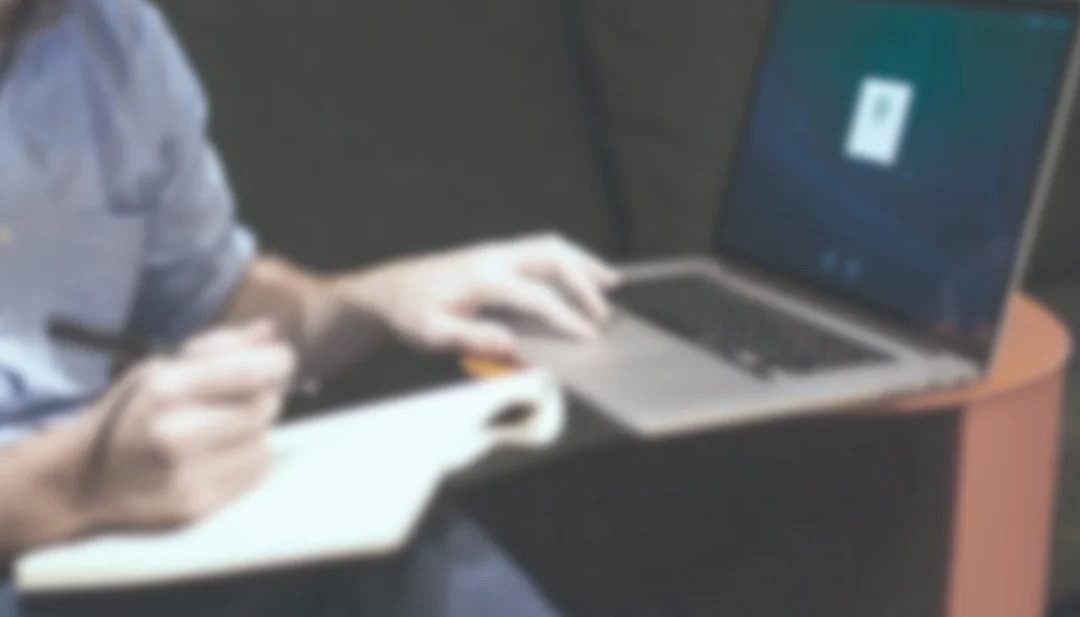Cashbook – the Cashbook may be a good option for you if you have a fairly low number of transactions, and/or an aversion to computers. You CAN pick up a cheap “Ledger Book” from the Newsagents for around $10 – $15…make sure you speak to your Accountant to clarify what categories you should include, and which expenses include GST.
Excel Spreadsheet – This is the super-basic option for keeping your records on a computer. You can make this as complicated or as simple as you like, but the more accurate this is, the better for your Accountant at tax time. If all the information needed is not available from your records, it could take extra time to complete your returns, and therefore this may ultimately cost you more than purchasing a computer package.
If you are going to stick with Excel, perhaps get some input from your accountant about which details we need to see as a bare minimum.
The positive thing with this option is that Excel is included for free on many computers.
Cashflow Manager –Effectively, this is a digital version of an old fashioned ledger book, or a fancy upgrade of Excel – it is fairly intuitive to use, and allows the production of handy reports and also enables you to lodge your BAS directly online.
It is easy to find errors and make corrections, and allows bank reconciliations, budgets and monthly summaries. You don’t need to be particularly computer savvy, just use a bit of common sense.
Total cost is around $300 for basic, or $650 Gold version (inc Payroll and Invoicing), and will run on most common computer operating systems.
We can provide a free Demo disk, and if you decide it is the package for you, you will receive an “unlock code” when you purchase it so you will not need to re-enter data input into the trial version.
MYOB – One of MYOB’s biggest advantages is that its products are so well known – the downside is that it is often not used well, so can cost significantly at tax time for your Accountant to unravel.
In our opinion, if you are inexperienced in accounting software, and in particular if your business is relatively small, this can be “overkill” for your requirements and also be quite confusing. Basic MYOB also will not include Inventory or Payroll modules, which can be purchased separately.
If you decide to use MYOB and are unaccustomed to the package, we would suggest you pay a book-keeper to install and set it up, and strongly suggest you attend some basic training for its use.
MYOB LiveAccounts – this product is ideal for small business owners with some book-keeping experience or using a book-keeper, and is operated via the cloud. There is no facility for inventory or the more complex tasks available through Desktop MYOB versions, and reporting is quite basic. On the upside, the cloud aspect means that you are always using the most up-to-date version of the program, and you can access it anywhere and from any device. There is also the ability to link it directly to your bank accounts, and for your accountants to log in to check details.
This system is not available for outright purchase, and costs between $40 – $121 per month. The up-front cost is low, but this could add up to significant outlays should you use it for an extended time. You also have to consider that the information is only available to you for as long as you continue subscribing.
Xero Online – Another Cloud based accounting program, this is considered by some to be superior to MYOB Live. It has many similar features to its MYOB contemporary, and can be connected to a wider range of banking institutions.
Currently, it costs $25/month for the Starter package, however this limits users to 5 invoices per month, one employee, and 5 bill transactions per month. Xero Standard is $50/month giving unlimited invoicing and bill transaction, but still only one employee. Premium packages can be purchased if you have more employees, ranging from $60 – $80 per month depending on how many staff you have.
Again, as an ongoing expense this can add up to significant expense over the long term.
Summary – there is no one-size-fits-all solution to keeping your records. The truth is that you will have to find what fits your own ability and business style. My suggestion would be to also get some input from your Accountant as to what they require, as well as their thoughts on what they think you are best suited to.
The secret, though, is to keep your records up to date rather than to try to input a lot of transactions at the last minute when you are getting ready to drop your figures to your Accountant at tax time!